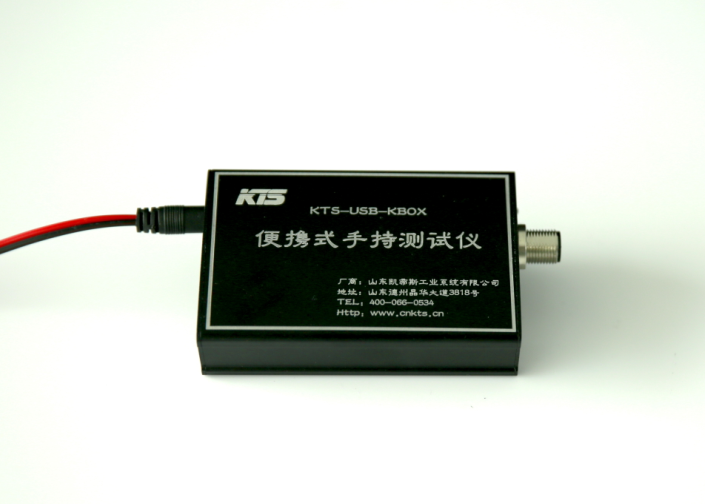The data processing and analysis software of the mobile terminal installs the mobile terminal software provided by our company through mobile phone or tablet computer, connects the K-BOX portable tester through wifi, collects the data and analyzes the related characteristics, and draws the curve at the same time. It is also possible to save data and export it, and realize data backup while storing backup data;
Instructions:
Use with PC: After connecting the device to the PC via USB, first install the USB driver. After the driver is successfully installed (after the installation is successful, you can view: My Computer - Device Manager - KTS-USB-KBOX); Power on the device (optional), configure the parameters of the device through the PC configuration software (such as opening the device and configuring the channel conversion parameters, etc.). After the configuration is complete, you can use the human-computer interaction function of the software client. And can perform real-time curve drawing and data saving;
Use with mobile terminal: connect the device to the computer via USB, or connect the device through the mobile terminal's initial username and password provided by the manual. After the connection is successful, the user name and password of the device are modified first. Can be used), after completion, connect KTS-USB-KBOX through the wifi function in the mobile terminal (there is only the first connected mobile terminal capable of parameter configuration and data information display), after the connection is successful, the terminal provided by our company The software is used, and the data is stored on the device and the mobile terminal, so that the later data can be further processed and analyzed;